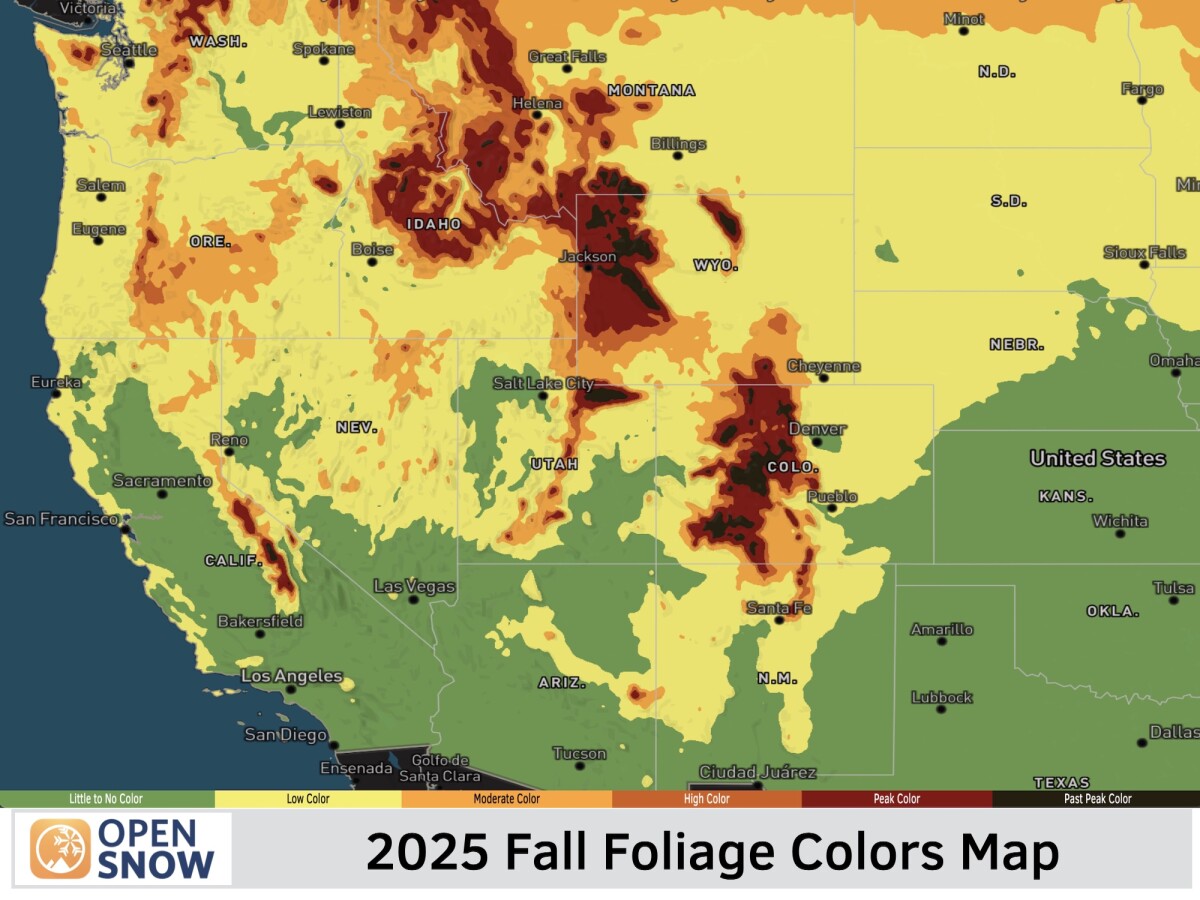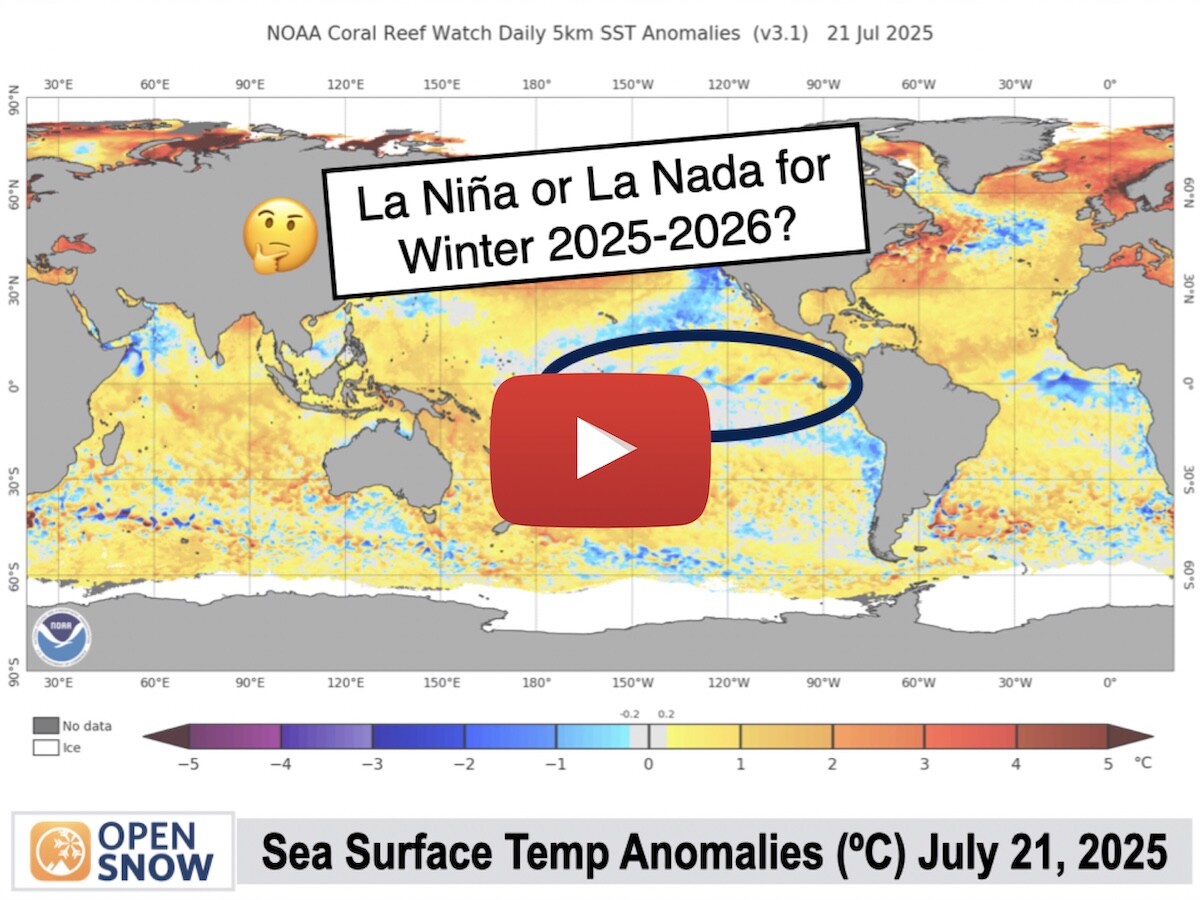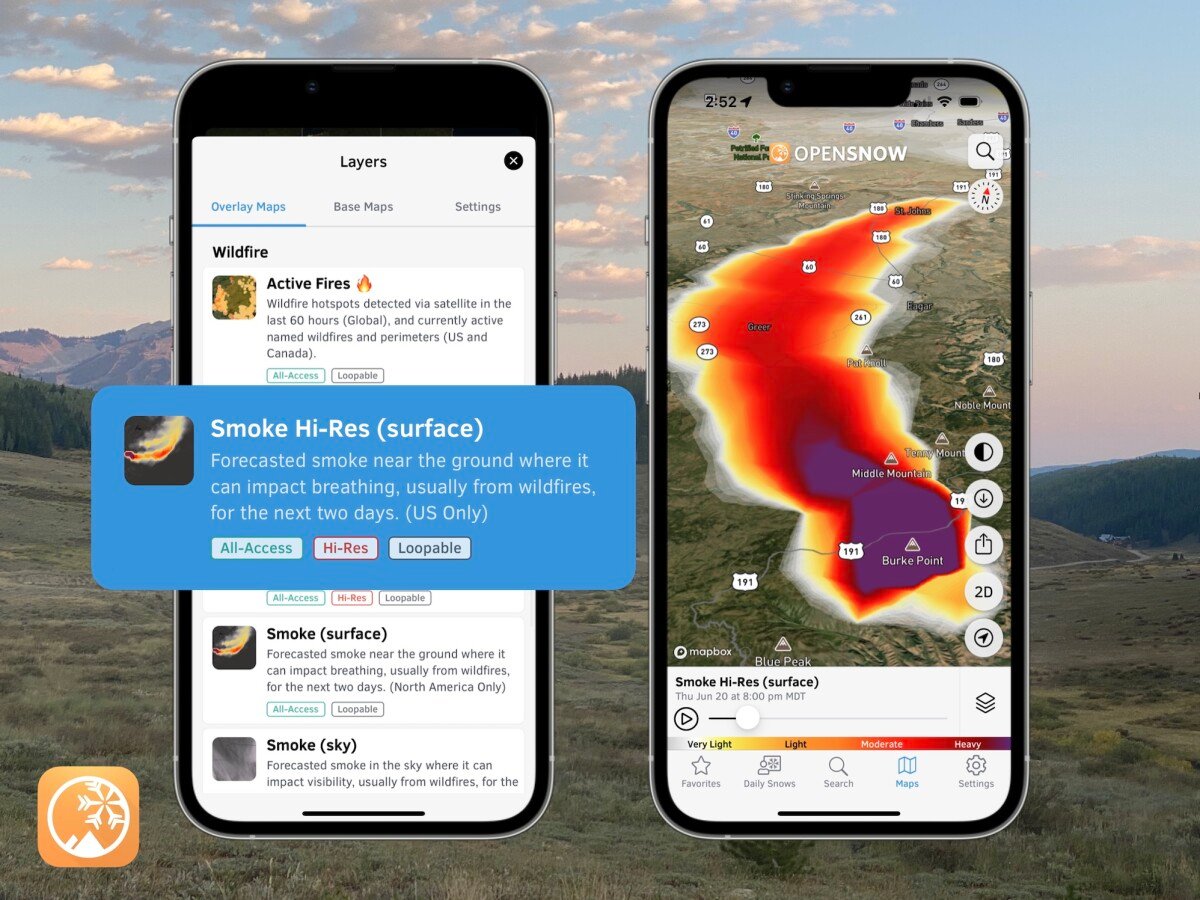News

By Sam Collentine, Meteorologist Updated 1 year ago July 16, 2024
NEW: 3D Maps

Explore trails, terrain features, satellite imagery, and high-resolution weather data (current radar, snow depth, wildfire smoke, active fires, and more) with our new 3D maps.
Getting Started
Mobile
- Tap the "3D" button on the "Maps" tab.
- Increase or decrease the tilt by using two fingers and moving up or down.
- Rotate the map in any direction by using two fingers.
- Tap the direction icon to reset the map to point north.
Desktop
- Click the "3D" button on the "Maps" tab.
- Increase or decrease the tilt by holding the "Control" key and your mouse/trackpad button while moving your cursor up or down.
- Rotate the map in any direction by holding the "Control" key and your mouse/trackpad button while moving your cursor from side to side.
- Tap the direction icon to reset the map to point north.

Here's an example of our estimated Snow Depth overlay with the satellite base map in 3D over the Teton Range in Wyoming on June 24, 2024.

Here's an example of our Smoke Hi-Res (surface) overlay with the satellite base map in 3D over New Mexico on June 20, 2024:

Make sure you're updated to the latest version of the OpenSnow app (App Store / Google Play > OpenSnow > Update) or visit the OpenSnow website (OpenSnow.com).
View → 3D Maps
Questions? Send an email to [email protected] and we'll respond within 24 hours. You can also visit our Support Center to view frequently asked questions and feature guides.
Sam Collentine
About The Author